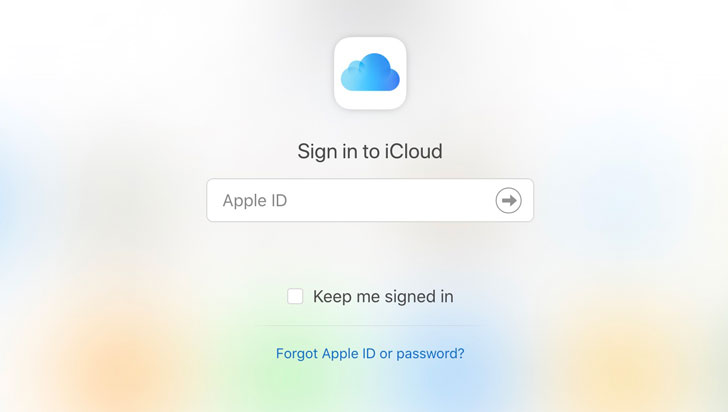
Apple system are very smart and intelligent, unless the feature turned off, your iPhone, Mac and backs up your files automatically to the iCloud Drive. This is actually good and the cloud is a good place to save files since they could easily get lost in the local storage. If you’ve accidentally deleted your files, sit back as we put you through how to recover deleted files from iCloud drive.
Deleted files from your iCloud can still be recovered within 30 days after which they will no longer be available. This applies to the Photos app on iOS and the iPadOS, deleted photos and videos remain under “Recently Deleted” section for 30 days.
With iOS11 and macOS Sierra upwards, Apple has also made it possible for developers to build a “Recently Deleted” feature into their apps. On iCloud drive, you can recover documents, contacts, photos, videos and many more.
How to Recover Deleted Files from iCloud Drive
- To begin the process, load iCloud.com on your Safari on the Mac, iPad or any computer you have.
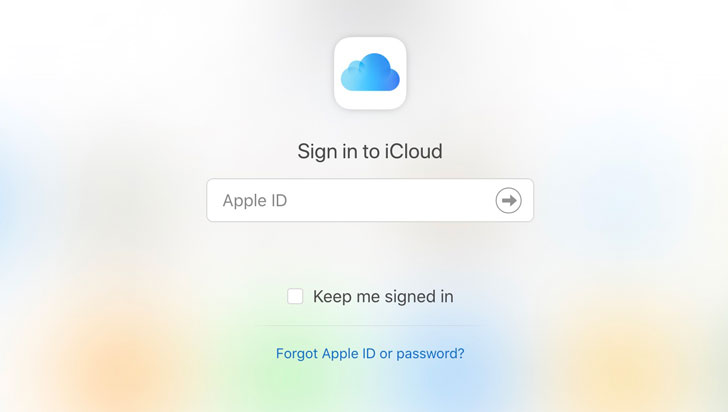
- Log in with your Apple ID and password.
- Head over to the “Account Settings” tab.

- Under the “Advanced” tab in the bottom left corner of your screen, click on “Restore Files”.
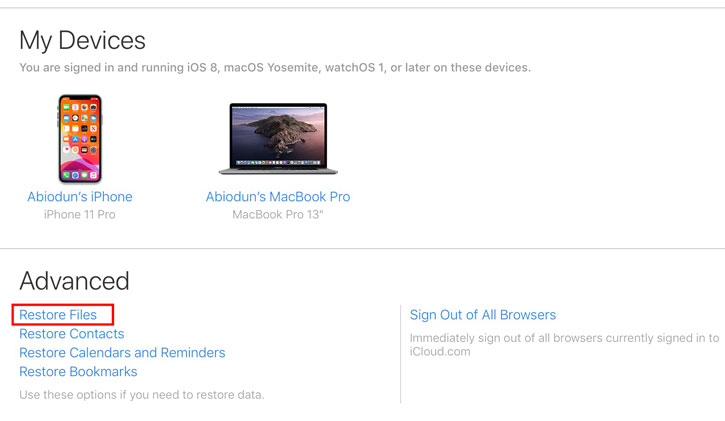
- Recoverable files will begin populating and you will also see the remaining days left for the files to be deleted permanently. Wait for it to be done and check the boxes for files you want to be restored.
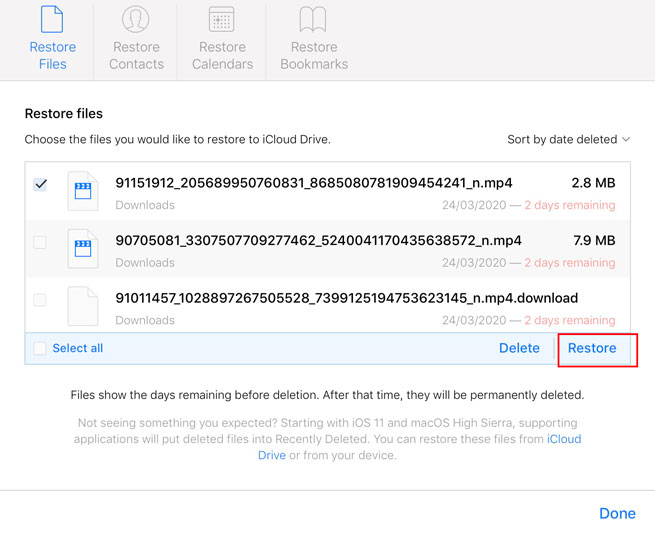
- Click on “Restore”.
You will see a confirmation that the files have been recovered. The restored files will be available on your desktop.
Leave a Reply