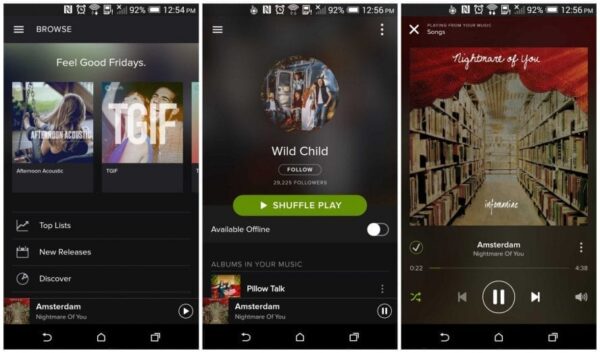
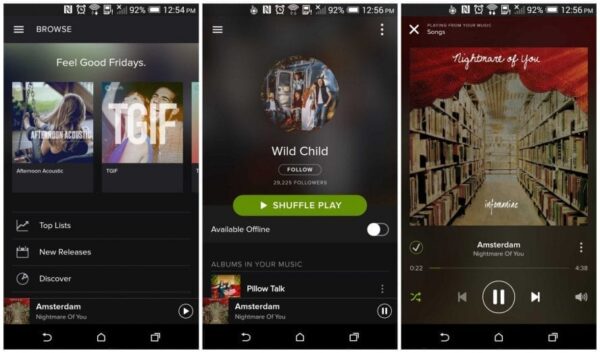
. Offline music listening requires no internet connectivity or Wi-Fi as you would have all you music saved on your device. Streaming music can be data intensive and now that most data provider are not friendly with data allowance and data cap, it will be better to switch to offline music. We’ve curated 5 apps that will offer you offline music.
Best Offline Music Player Apps for Android
-
AIMP
On launching AIMP for the first time, you may notice that AIMP looks very simplistic. The popular thing now is flat design, but AIMP’s approach to design is a bit empty. The app goes off straight to the point and plays your songs and doesn’t give you distractions. It is compatible with nearly all audio file types, including lossy and lossless formats. You can tweak the audio output with its 29 -band equalizer, which is not common in other music players. The player also have the capacity of mixing multi-channel files to stereo and/or mono.
-
Deezer
Do you want an app that will grant you the benefit of accessing your music from wherever you are without the need for Wi-Fi or internet data. Deezer will do that for you. Whatever you want to listen to, be it the playlist that sounds very interesting to you from your favourite artists or radio stations, you can have your music offline so you can enjoy it when data is not available. Besides this, following your favourite artists is possible with this app so you become the first to hear their latest songs as soon as they are released. The app also allows you to create you personal playlists and do customisation to your preferences.
-
Shuttle Music Player
If you’re a fan of minimalist designs, then you’ll find Shuttle Music Player good for you. Its interface is clean and it is possible to navigate through gestures. Common features can be found in this app such as Genres, Artists, Albums, Playlists, and Edit Tags. One unique feature of this app is its support for Chromecast. Though it’s a paid feature, it helps it stand unique. Other things that are cool about the music player are the in-built themes and customisation features. Tweaking can be done in the settings to give the app the color of current playing songs .
-
Groove Music
If you really want to take all your music offline, then you should take a look at Microsoft’s Groove Music app. Groove allows you to download all your purchased music and it additionally gives you chance to download tracks you might have bought on other devices. Contained in the app settings, you can just turn on “Automatically download songs”, so you will be able to access all the songs you add from Groove Music offline. This feature is only available to those that have a Groove Music Pass Subscription.
Download
-
Spotify
Spotify is a big competitor to other top music player apps and it can play your music offline. It is a cool, easy-to-use and one of the best music app around. Supported on the app are Music, podcasts and digital comics as well. Spotify premium account allows you to save up up to 3,333 songs in your offline playlist. Using a free account let’s you pick 15 playlists that features up to 750 songs in all without the offline listening feature. The Spotify Premium account also gives you the opportunity of enjoying your offline music across all your devices.
Leave a Reply