

Searching for tools to create a video tutorial or online course to help your audience using your products and services? Just make use of a screen recorder and share what you are seeing and doing on the computer with the audience.
However, with so many different tools available in marketing, how to choose the best and most suitable for your needs?
That’s what you will learn in this post. Continue reading and check out five programs to record the computer screen easily.
WHAT IS A SCREEN RECORDER?
Screen recording software is used to capture images on your computer screen and turn them into videos. You have the option to select whether to record the entire screen or capture only a part of it in most of them.
This type of video is widely used in content that needs a more visual explanation, such as software tutorials, live games, and online courses. For example, if you want to record a video on how to edit images or videos, you can record the screen by doing this and then add narration or caption.
Thus, you gain greater versatility when it comes to producing content, reaching wider audiences. With a screen recorder, you can:
- Teach others to use a website or online service;
- Create a tutorial on how to use the software, advanced features of a program, etc.;
- Take a webinar or online course on a specific topic and show the audience a slide show.
BEST SCREEN RECORDERS FOR PC
There are hundreds of screen recording programs available on the Internet, between free and paid, basic or more advanced. Because of this, it is effortless to get lost without knowing which one to use.
How do you know if the chosen program has all the functions you need, or does it have any severe limitations?
Do not worry. We have separated the five best screen recorders on the market for you to check out and use!
1. WINDOWS NATIVE
If you are looking for a handy and agility recording tool, nothing is better than using software native to your operating system, without the need for downloads or installations.
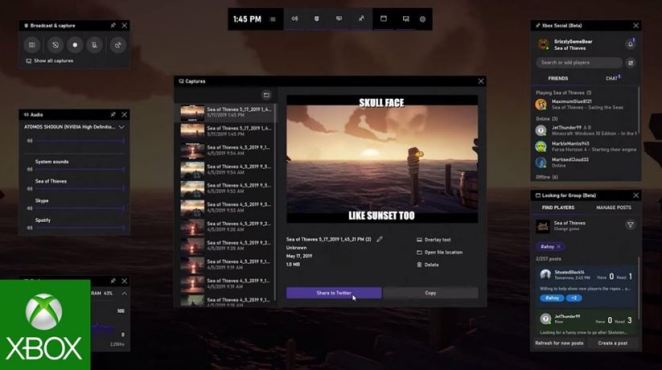
In Windows, this feature is available from Windows 10, and to open the screen recorder, just hit the key Windows + Alt + G.
2. MAC NATIVE
Just as there is a screen recorder on Windows operating system computers, the Mac also offers a similar service. It is possible to trigger the screencast on operating systems from macOS Catalina by pressing the keys Shift + Command (⌘) + 5.
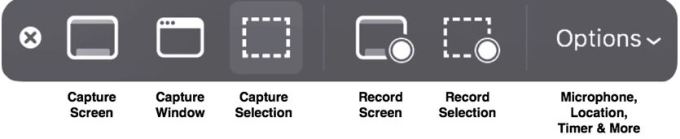
As they are native recorders, the functionality will probably be somewhat limited, so please follow the list of software available for download that also serves to record screens.
3. RECORDCAST
RecordCast screen recorder is one of the most popular screen capture programs on the Internet. It allows you to record your computer’s audio and video activity and export the high-resolution content up to 1080p for free without any ads or watermarks.
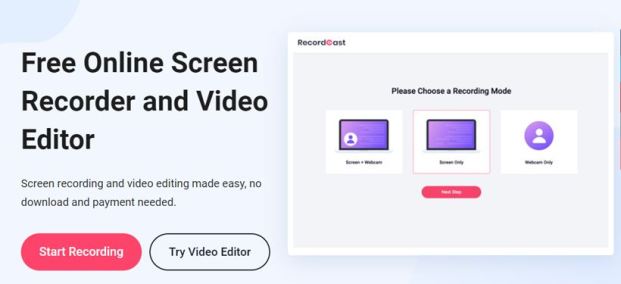
With RecordCast, it is also possible to record only an application window and even your computer’s entire screen. The software also adds subtitles to the videos using its built-in video editor. You can even make a simultaneous recording of the webcam during the screen capture.
And despite its integrated video editing tools are just in its beta version, you can generate files that meet almost all of your needs.
RecordCast is 100% free. It is an HTML-5 based online recording tool. There is no need to download it, and it is available for whatever systems such as Windows, Mac, or Linux.
4. FREE SCREEN VIDEO RECORDER
Anyone looking for a simple and lightweight but fully functional screen recorder cannot help using the Free Screen Video Recorder, available free for Windows computers.
In addition to recording screens with audio from a microphone, the program allows you to capture all computer activity, including objects, multiple windows, and menus.

All of these functions are easily accessed from a very intuitive menu. The software even offers an illustrated walkthrough to help users create their screencasts.
Once ready, the video can be saved in several formats, such as AVI, JPG, GIF, or PNG.
5. CAMTASIA
Camtasia is an excellent option for those looking for a screen recorder with video editing features with an intuitive and straightforward interface.
It is very simple to use. Just choose the area of the screen to be captured, if the recording will include the webcam and what is the audio source and click on “Record”.
Camtasia also has a wide selection of options, effects, and filters besides a media library ready to be used in the editing stage.
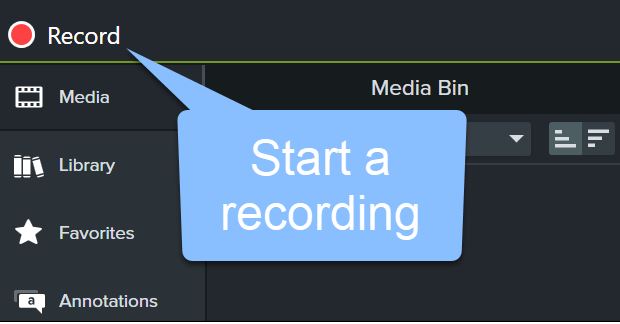
And anyone who feels lost amid so many possibilities can still access a series of tutorials. They explain in detail all the functions of the tool and give tips on how to create videos with more quality.
Camtasia is available for Windows and Mac and has a free 30-day trial version. After this period, it is necessary to purchase a license, with values starting at $249.
Now that you know the best screen capture programs, it’s time to choose which one to use to create your recordings. Analyze the options well and choose the one that delivers the features you need, allowing you to produce the best video lesson or live broadcast for the public.
Screen recorders are great options for anyone creating an online course. By following our tips, you will be able to produce complete and engaging materials. So just use a screen recorder to create content that is really yours.
READ NEXT
Leave a Reply