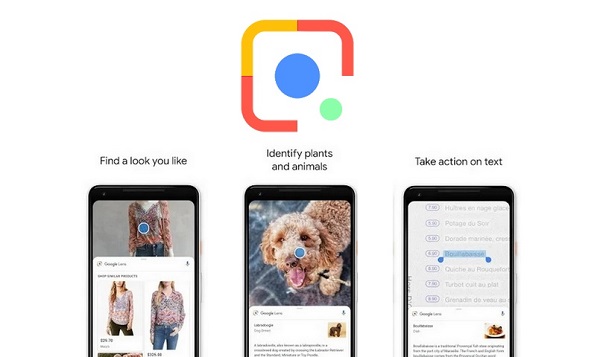
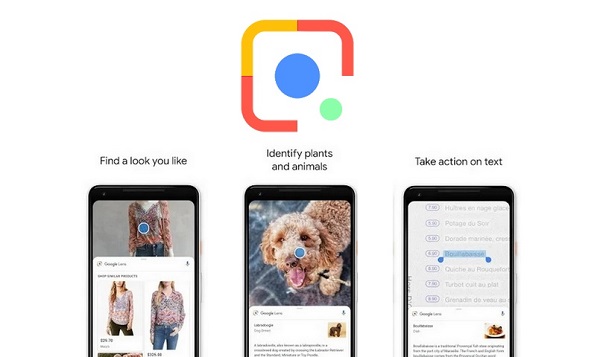
Google Lens technology is a great standalone tool as an image recognition software solution currently available and is also integrated into other products of the search giant, such as the Chrome browser. It will soon become more convenient to use this tool in the desktop version of the Google browser.
Currently, interacting with Google Lens in the Chrome browser may not seem very convenient, as search results are displayed in a separate tab. This will change soon and the browser will not automatically open a new tab to display search results. Instead, a vertical panel with search results will open on the right side of the active tab. If the user wants to go to the source of an image, Chrome will launch a new tab.
The Google Lens image recognition software product has long been available on mobile devices as a standalone Android app and as part of the Google iOS app. Last year Google Lens appeared in Chrome. To start interacting with this tool, just right-click on the image of interest and select the option “Search image using Google Lens” in the menu that appears. According to available data, the mentioned innovation will become available to all users of the Chrome browser in the near future.
Video Player
Recently, Google Lens has got a major update in Chrome for desktop to not only allow you to search for similar images, but also to perform operations on the text in an image. Other possibilities are available.
After the user right-clicks on the image and selects “Find with Google Lens”; a command bar will appear in the search results of the service at the bottom of the window that opens; allowing you to perform a number of actions.
For example, you can select any text in an image, copy it, listen to it, or translate it. Alternatively, you can try to discover the source of the image itself. Similar features are already available in a similar smartphone app and Google Photos; but the desktop version is only now available. The feature is available in Chrome 100 for Windows, macOS and, according to some sources, Chrome OS users.
It seems that Google is planning future updates to Google lens; for that, we invite you to stay tuned with us for more news and details regarding the upcoming features.
Leave a Reply