

Google is working to make the tracking of your favorite TV shows and movies very simple. The search engine has launched a brand new feature that lets users create their personal Google watchlist. Smartphone users can access the feature by typing “what to watch” in the Google search bar.
The top search result will include what to watch feature of Google. People will see two different tabs including the ‘browse’ tab and the ‘watchlist tab’.
The recommendations in the browse category are based on what’s trending on the internet, brand new shows and movies, and highly searched videos on YouTube, and Google Search.
How To Add TV Shows And Movies To Google Watchlist?
- Open Google search in any browser, type “what to watch” and hit the search button
- The search result will appear on the screen and you’ll see the watchlist feature in the top search result
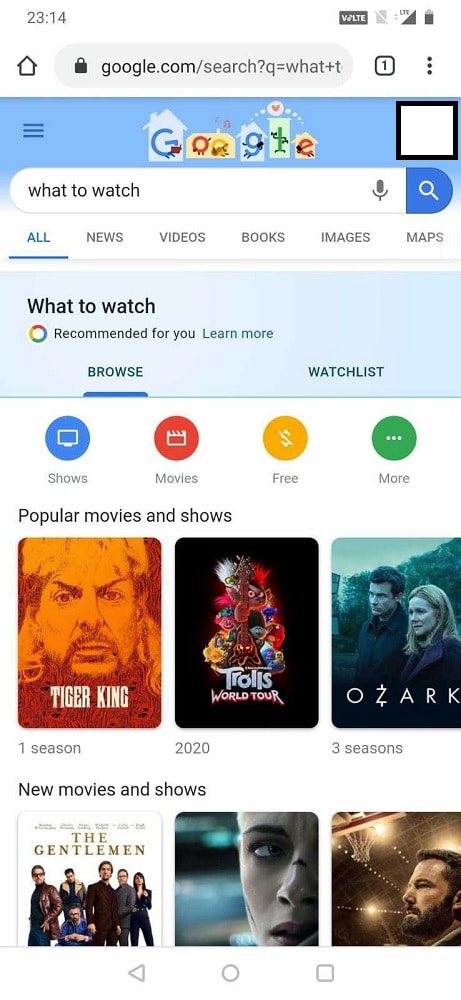
- Tap on the browse tab and you’ll see different movies and shows suggestions as per the filters chosen by you
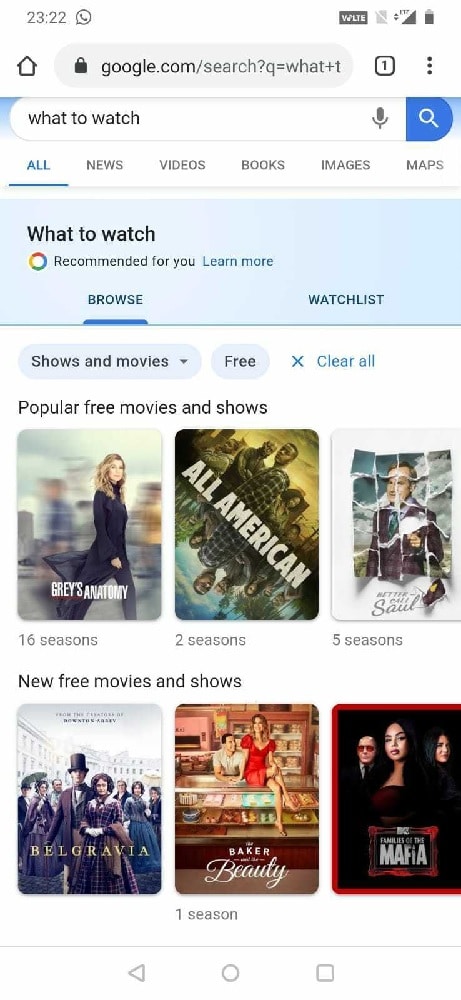
- Click on any movie or tv show title and you will see a watchlist button
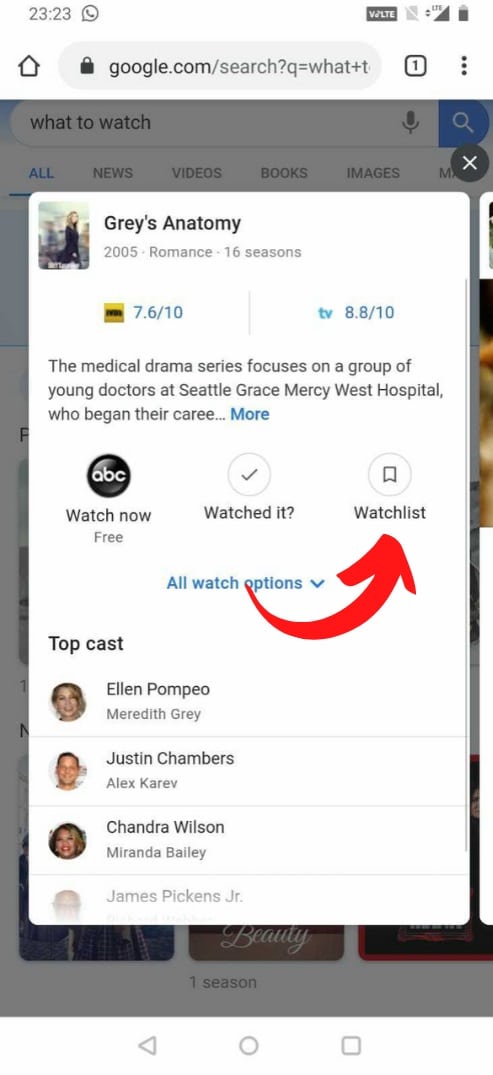
- Tap on the watchlist button to add the show in your watchlist
The watchlist feature is synced across your Google account which makes it highly useful as you can access your watchlist from anywhere. As of now, the feature is only available for smartphones.
Leave a Reply