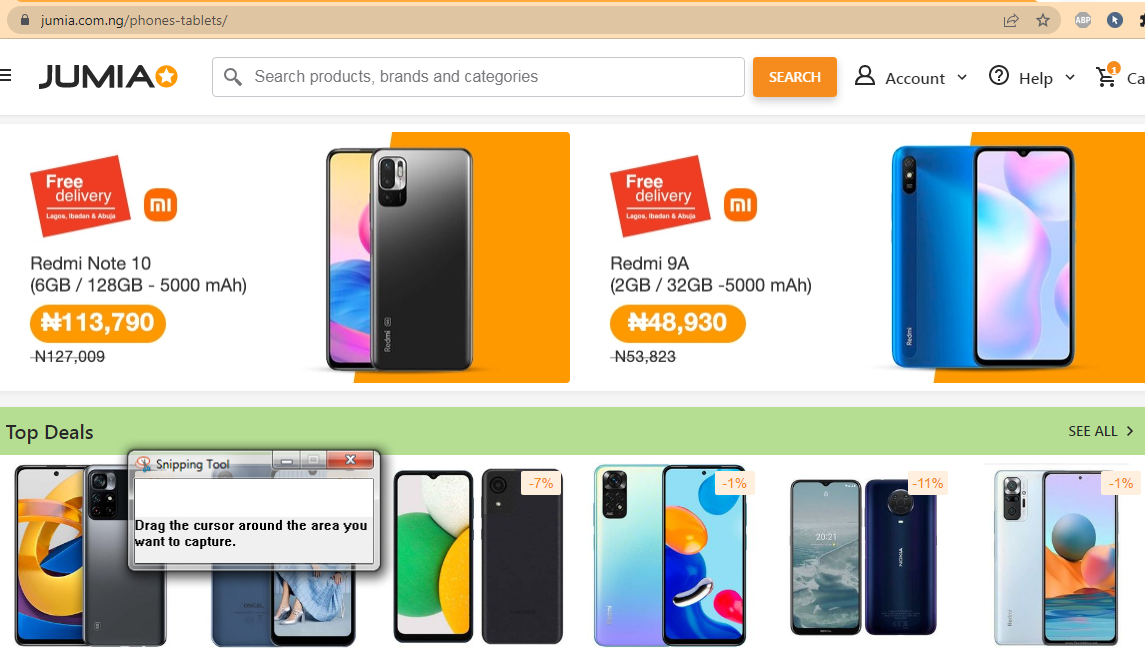
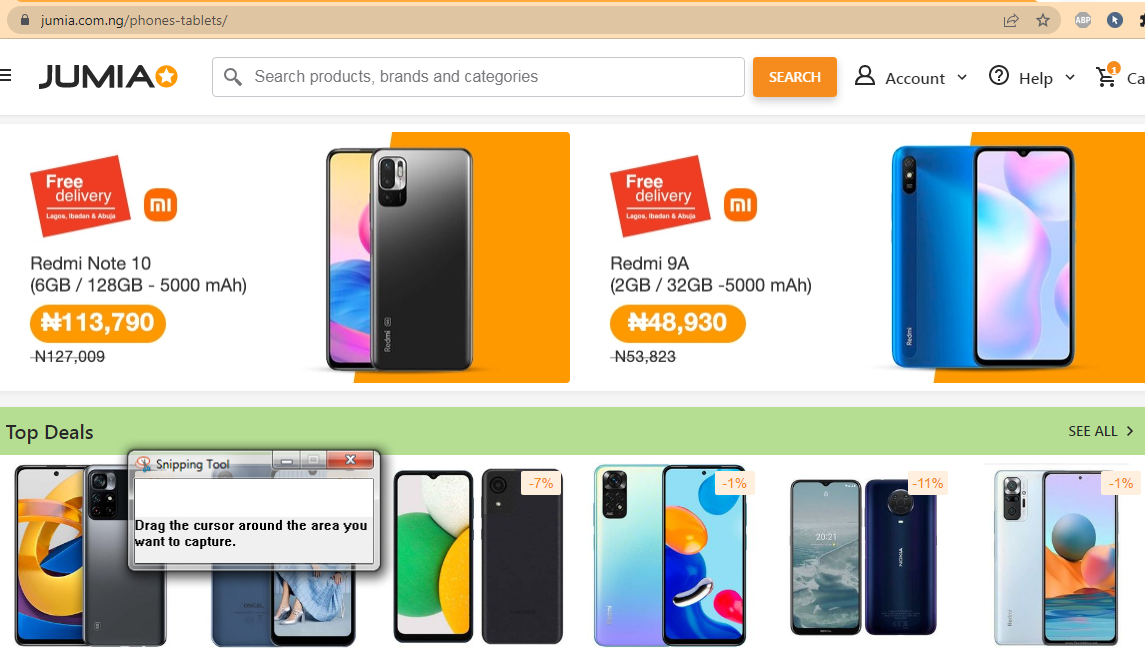
How to buy things online on Jumia.com is something many online buyers never knew, imagine you’ve just found an amazing discounts on products such as the just concluded Jumia Mobile Week Megathon Offers where mobile phones such as Injoo, Infinix, TECNO, Samsung and many more were given a whopping 50% discount on products.
HOW TO BUY THINGS ONLINE ON JUMIA.COM
For the purpose of those who are new to this so called online buying or shopping, here is a simple and quick guide for you.
To successfully purchase an item on Jumia.com is pretty much simple, its basically broken into 4 steps/stages…
They are… LOGIN, ADDRESS, DELIVERY and PAYMENT. Though the first thing to do is to…
- Visit Jumia.com,
- Select/search for the product of your choice. (Jumia.com is a mobile friendly website that should be easily navigable by even a novice so don’t panic).
- Click on Purchase product and it automatically adds your product to CART. (looks like a basket, at the top right corner)
Step 1: LOGIN
This is where you login to Jumia.com using which ever platform you’ve registered with. (I personally login using Facebook; see image 1 below)
Step 2: ADDRESS
Insert a Billing/Delivery address where necessary. (Make sure its a valid residential/office address). Also a phone number is highly need, very important for verifying your orders. You will receive a call from a Jumia representative a couple of hours after you have placed a certain order. (See image 2 above)
Step 3: DELIVERY
Here is where you should select the mode you want that product/goods to be delivered to you.. This is further sub divided into two..
- Regular shipping; deals with shipping the desired product to a specific shipping address, they deliver within 1-4 working days depending on the distance of your home/office address.
- Pickup Stations; this is usually adviceable for those of you living within areas where Jumia has a pickup station, its also fast and reliable. I personally prefer this method cause i could get my ordered goods at my own chosen date, time and most importantly its cash on pickup. (See image 3,4,5 & 6)
Step 4: PAYMENT
This is the final step where you shall specify the mode of payment for the goods you ordered for, Jumia.com accepts two methods of payment.
- Cash on delivery; this is very useful in our Nigerian market today, there are a whole lot of internet scams and that alone have killed the trust in online buying and selling. This is why Jumia is the leading online store in Nigeria, it offers you the total control over your orders, you chose when to pay..with pay on delivery, when the products arrives at your doorstep/pickup station you can physically review it and then pay the cash.
Be sure to have the exact amount for the product cause the delivery men do not carry petty cash”
Secondly,
- Credit Cards: they accept Nigerian Naira and local credit cards including VISA and MASTER CARDS.
Below the Browser, you shall find a BACK & NEXT/CONFIRM button that helps you toggle to and fro while shopping.
Remember to insert coupon code where necessary (see image 9 & 11).
Hit CONFIRM when you are done.
READ NEXT
- How to Shop on AliExpress
- How to Print Original JAMB Result Slip
- How To Reset, Force Restart and Reboot Your iPhone
- How to Factory Reset/ Wipe your iPhone before selling or giving it away
- How To Record Phone Calls On Your iPhone
Leave a Reply