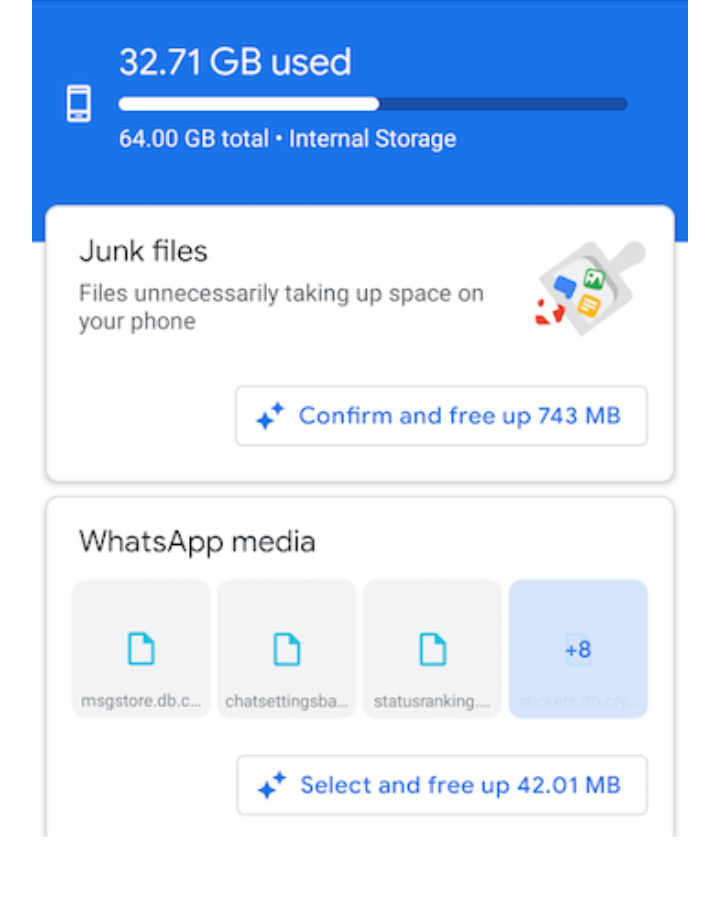
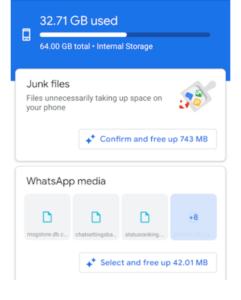
How To Delete Temporary Files & Other Junk On a Smartphone or Tablet
Deleting temporary files on your phone or tablet is almost a necessity as time goes on. Your device uses files for a specific reason, but then when it’s done with them, it might not remove them, which can lead to unresponsively, excess storage usage, memory problems, etc.
Temporary files are created after apps are installed and used, device updates are performed, and apps are removed. Before you know it, there are hundreds or even thousands of files that are no longer needed and that if left, can cause a host of problems.
Fortunately, there are several ways to delete temporary files, app caches, leftover data, and other unused files on your phone or tablet.
Tip: There are also junk file removers for computers that will delete temporary files on your desktop or laptop.
Use a Cleaning App To Delete Temporary Files
The fact that there are so many apps dedicated to cleaning junk files off a phone or tablet is evidence that there’s a need for it.
There are several junk file cleaning options for Android devices, including Google’s own Files app. Within Files is a section called Clean that can help free up media files you’ve sent and received within messaging apps but that you probably don’t want anymore – you’d be surprised how much junk can be collected there.
It also deletes other junk files and helps you locate unused apps that you might want to delete.
You can also use the Browse tab at the bottom to access the Downloads section. In there might be files that had a purpose when you downloaded them but that you no longer need.
Go in there to check out what might be using up unnecessary space, and delete whatever you don’t want.
Leave a Reply