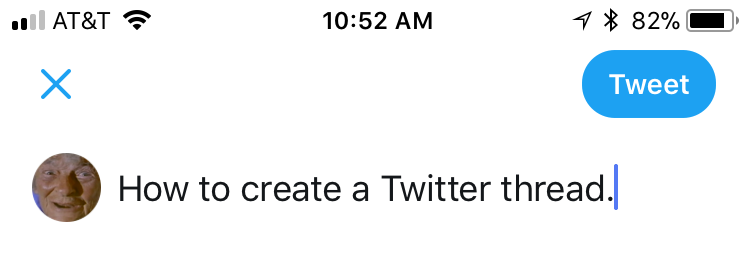
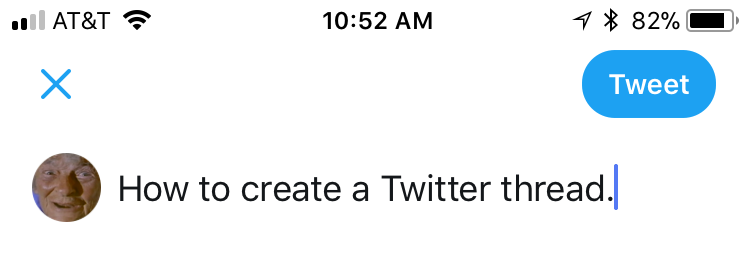
This short article describe three simple steps on how to create a thread on twitter. sometimes we need more than one Tweet to express ourselves. A thread on Twitter is a series of connected Tweets from one person. With a thread you can provide additional context, an update, or an extended point by connecting multiple Tweets together. Follow the steps below to create a thread;
- Click the Tweet button to draft a new Tweet.
- To add another Tweet(s), click the highlighted plus icon (the icon will highlight once you have entered in text).
Note: If you go over the character limit, the text that is over the limit will be highlighted for easier editing before you post. - To delete any of your Tweets, click the delete button
- When you have finished adding all the Tweets you’d like included in your thread, click the Tweet all button to post.
Leave a Reply