

DailyMotion is a very popular website on the internet where different videos are being posted for people to watch for free. Some of these videos are grouped into different genres and on DailyMotion, there are eye-catching videos on it.
How To Download DailyMotion Videos With iTubeGO
1. You’ll need to download the iTubeGO software and install it on your PC.

2. After downloading and installing, now you need to launch the iTubeGO software. After launching it, now visit the DailyMotion website and look for the video you want to download on your PC.
3. Now copy the video URL and paste it inside iTubeGO software, then click on the download button displayed at the bottom side of the software.
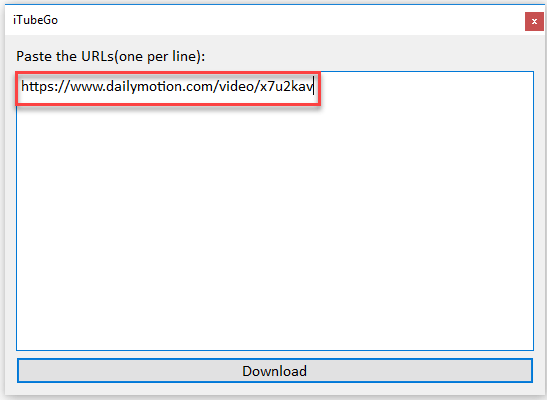
4. After the download has been completed, now you can play the video you has downloaded from DailyMotion. You can use this method to download any video from DailyMotion any time you want.
Leave a Reply