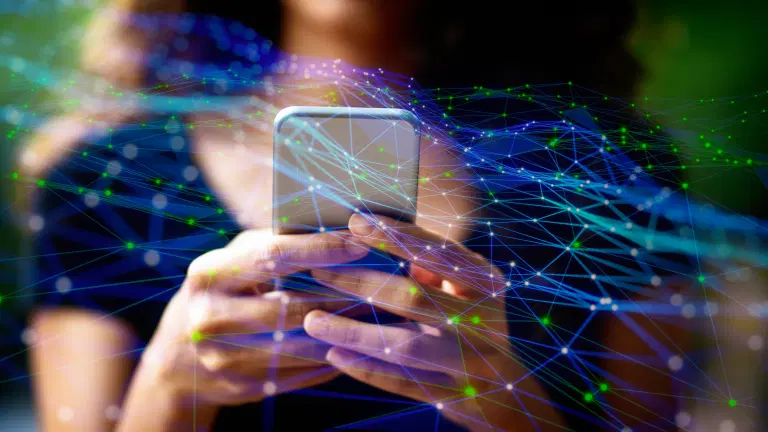

How to stop Phone Hang issue
This days, mobile phones have become smartphones. These devices run on complex software (like Android, iOS, Windows etc.) Such phones require much higher hardware capacity in order to operate. Having millions of apps also slows many people who chat online.
In this article we will learn basic tips for resolving phone hanging.
1. Reduce the Number of Concurrent Apps to Stop especially the ones you make no use of.
Many Phones Hang because each of the mobile phone comes has a limited amount of resources like memory (RAM) and processing power. When the phone is loaded with different Apps it become weak.
To avoid this minimize the number of concurrently running apps. There are a number of apps that run in the background that are meant to be closed.
If you find it difficult to see number of App running tap
To see the list of currently running apps, go to Settings > Apps > Running App.
2. Keep All the Apps Updated
Keep visiting the app stores like Google Play and iTunes App Store. Mobile app developers improves it’s performance of their apps. Therefore it is good to highly update your Apps regularly with a better version is available. Latest versions of apps may be designed to use lesser memory and CPU power.
3. Shut Down Your Mobile Phone
Shutting down your phone every once in a while is a good idea this help completely refresh the memory of the phone. Restarting your phone, its memory will be free of all the unnecessary pieces of data that helps to occupy memory space.
4. Switch off and Remove Battery:
This tip can be effective in most cases. It is a good idea to remove battery and SIM card after every few months. Removing battery and SIM will clean the dust from the electric touch points.
5. Install Apps in External Memory (SD Card)
Most of the mobile phone users install all sorts of apps in their phones. When installing the apps, they don’t pay much attention to where the app is going to be installed and what impact it can have on the performance of the phone. In most cases, by default, the apps get installed in the internal memory of the phone. This leaves lesser space for the running the apps and that in turn causes clogged memory. If your phone hangs, it is advisable to install apps in the external memory (i.e. SD Card) of the phone. Usually the external memory is larger than the internal memory. And external memory can also be easily expanded if required (instead of 2 GB card, just insert an 8 GB card!). Therefore, in external memory more apps can be easily installed without clogging the internal memory of the phone. This will save your phone from hanging.
For this you can set the default write disk. Go to Settings > Storage > Default write disk > Select SD Card. Please note that this setting is available in slightly different location in different mobile handsets. So, you may have to do a bit of look around.
Hope this was helpful and useful:
Credit: Cahify
Leave a Reply