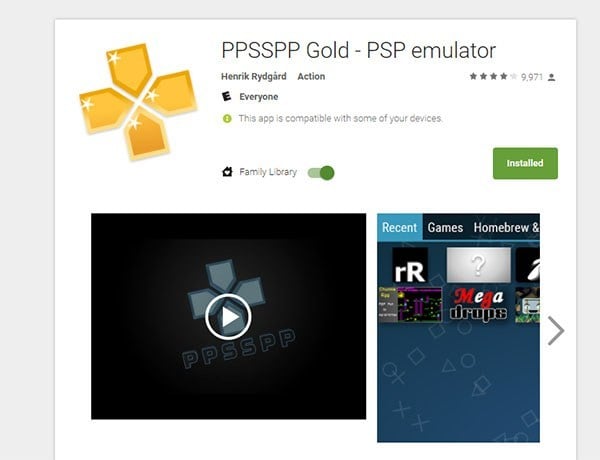
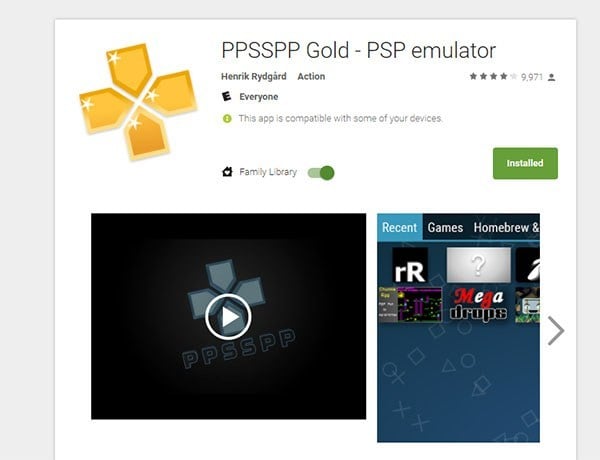
How to Play PSP Games on Android with PPSSPP Emulator. You will find lots of PSP emulators that you can get through the Playstore. Of the many emulators available, we recommend that you use the PPSSPP PSP Emulator.
We recommend it because we’ve used it and will be a tutorial in this post. PPSSPP emulator on Google Playstore has 2 versions, namely paid and free versions. The difference is if you use the free version, you will find ads that appear, but it is still reasonable in my opinion.
The minimum specification for running this PPSSPP emulator is Android OS Gingerbread and above.
Download PPSSPP – PSP Emulator
[appbox googleplay org.ppsspp.ppsspp]
[appbox googleplay org.ppsspp.ppssppgold]
How to Use PPSSPP PSP Emulator for Android
- After the PPSSPP – PSP Emulator application is installed on your device, now prepare the .ISO file that you will play, please open the PPSSPP PSP Emulator application then tap on the Games tab.
- At this point, you will find a list of the folders present on your device. Please browse to the location where you saved the game .ISO file that you have prepared.
- Then enter the PSP game tab (usually accompanied by a logo), the game will run automatically and you can play it right away.
- For the controller, you will see buttons on the screen such as up, down, right, left, and several other buttons.
- At first, it might be a bit difficult because the buttons are different from the presence of physical buttons like PSP, but over time you will definitely get used to using them.
Leave a Reply