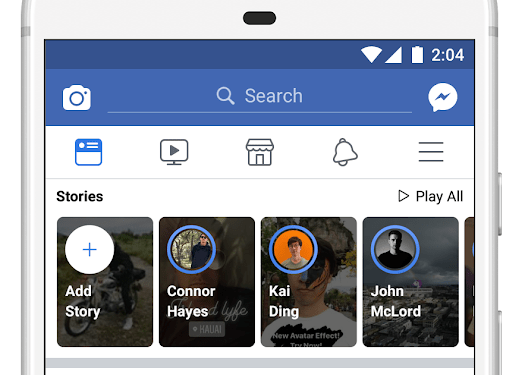
Nowadays it’s very simple and easy to save any video or photo stories in your phone’s gallery or PC.
Stories on Facebook are a perfect way to get in touch and share thoughts with loved ones. People around the world using Facebook can reply or share that story as your FB stories settings. In short, it is a great feature after all. though it expires in 24hrs. But on this note, we can try to download to media for use or reshare.
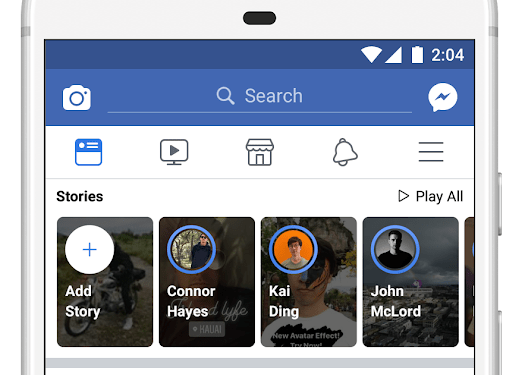
There are two ways to save stories on Facebook.
- An story saver app (not reliable)
- A chrome extenstion (more reliable)
A chrome extension for saving stories from Facebook, Instagram, and WhatsApp. It’s simpler than its name. With Story Saver, you can download any story from Facebook, Instagram, and WhatsApp by a simple click. Story Saver allows you to save photos and videos stories.
All you have to do is installing this extension, an icon will appear at the top-left corner of the browser, Click on that icon and whoosh the story will be downloaded, Oh and another thing the extension will rename the story to something readable.
All you have to do is to head to the Chrome web store and search for Story Saver.
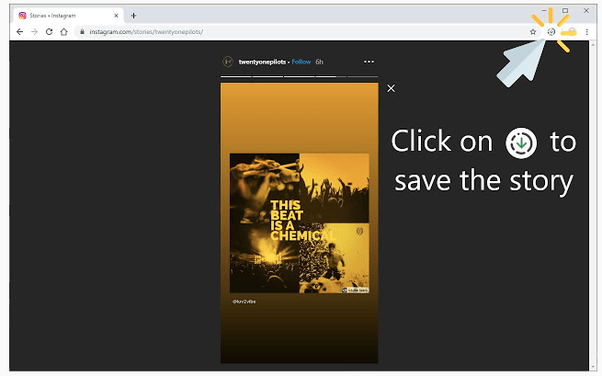
How to save Facebook stories to mobile
Download the apk and install to start saving friend’s video et photos without necessarily begging them.
OR Download Save Story for Facebook Stories from Google Playstore


Features of the apk
A privacy-focused & dark themed Facebook client built from scratch (NOT another wrapped web app)! It’s super fast & lightweight! Block sponsored posts! Block user activity tracking! No bloated features! Enjoy a fast & pure private Facebook experience plus amazing cool features!
◆ Facebook + Messenger in 1 app!
◆ Read messages anonymously without being seen
◆ View stories anonymously
◆ Download Photos + Videos fast and privately
◆ View stories that are hidden by your friends
◆ Send and reply to messages (images + stickers)
◆ Multiple Accounts Support
◆ Set Themes & Color Schemes
◆ Set Wallpaper Backgrounds
◆ Set Custom Fonts
◆ Set App Security Lock
◆ Block Facebook ads and sponsored posts
◆ Block user activity tracking
◆ Prevent accidental likes & other actions
◆ Beautiful and intuitive UI
◆ Saves data usage
◆ Preserves your battery
How to save Facebook stories to PC
It’s simpler than its name.
With Story Saver, you can download any story from Facebook, Instagram, and WhatsApp by a simple click.
Update 16th July: Now it supports new Facebook layout.
Story Saver allows you to save photos and videos stories.
All you have to do is installing this extension, an icon will appear at the top-left corner of the browser,
Click on that icon and whoosh the story will be downloaded, Oh and another thing the extension will rename the story to something readable 😉
WATCH VIDEO
Furthermore, you may like someone’s story the most and wanna save it on your phone or PC right? Don’t worry you hare at the right place to know the downloading procedure of FB stories. I will show both ways of mobile and desktop.
For your information a couple of months before, we ere not able to even view these stories on PC but we can and grab it for offline use. So without wasting time, let’s get into the procedure.
Download Facebook Story Video/Photo on Mobile
By default Facebook only allows you to save photos story in your mobile or PC. You can simply tap and hold the photo and then tap save option using your smartphone. On PC, you can right-click on photo story and click save image as option. Moreover, you can save any video story to your mobile and PC without a third-party app and extensins.
Other methods to save Stories
his method can be used on any os whether windows or android or ios
Requirements
- Just a software which can display source code (like google chrome , edge , safari , firefox etc)
Or
- This will do ur thing View Page Source | See HTML code of any website online
Procedure
- Copy link of the story you want to download
If you are using google chrome just type View-source:(paste link here without brackets) in search bar or if you are using another browser then just navigate to source code of story
- From bunch of codes you just have to navigate to class= ‘_2b-a img ‘ that will be followed by a link
- Just click on that link and boom you will have story image. then just save it
- You could do it via your mobile device by your photo settings. Save shared photos to your device from Facebook. That is with the Facebook camera.
- Next, you could also make them your highlight story. Those do stay on your device!
- Another way is to make a screen shot of the Facebook story. That way you can save it as long as you want.
Leave a Reply