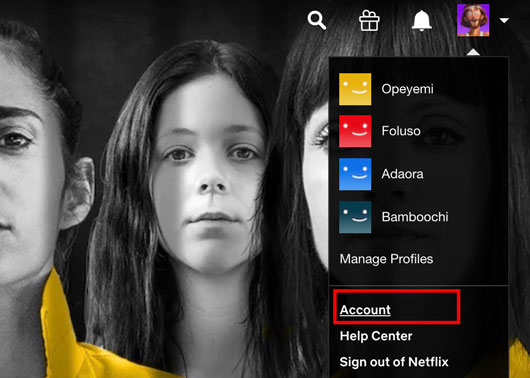
You can now set a PIN lock for your Netflix profile, Apart from signing-in with your password, a PIN will be required to access your profile. This will prevent kids from wandering around and also prevent your nosey friends and family from accessing your profile without your consent.
Setting a PIN Lock for Your Netflix Profile
- This can only be done on the Netflix website from your web browser.
- Sign in to your account, head over to your profile and visit the “Account” session.
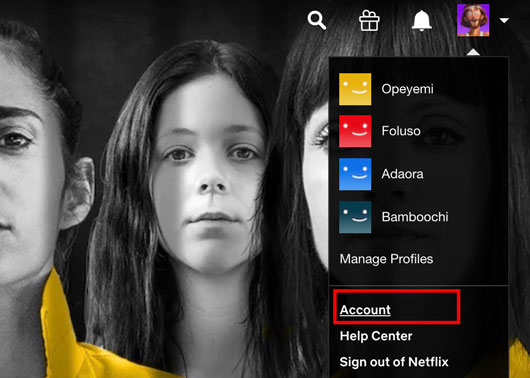
- Go down till you see the “Profile & Parental Controls” menu.
- From here, the account holder can set a PIN lock for all the profile on the Netflix account. Click the arrow in front of your profile it to open the menu under this section.
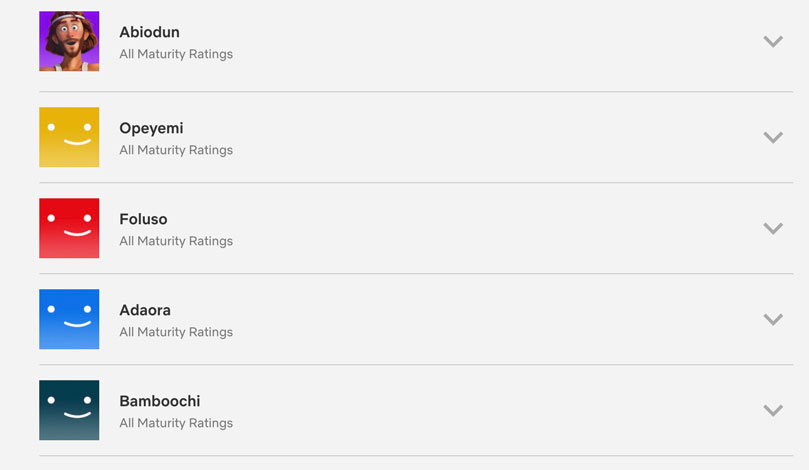
- Go to “Profile Lock” and click on “Change” in front of it.
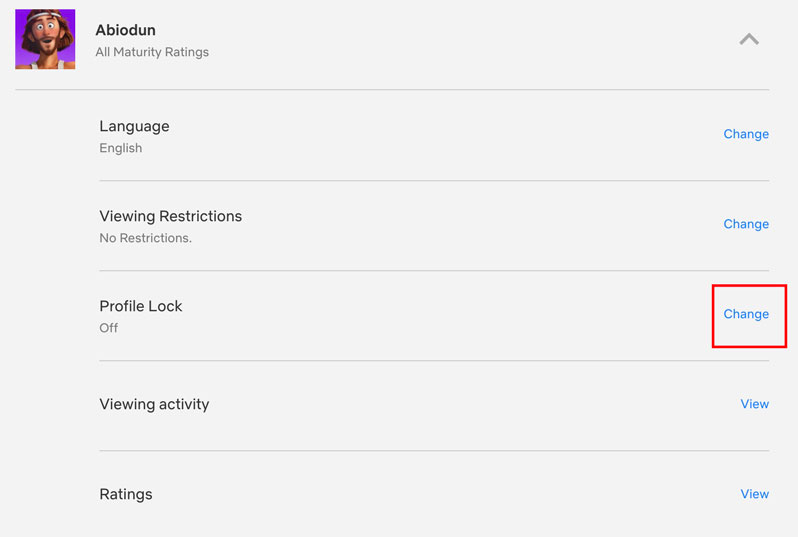
- To confirm you are the account owner, Netflix will require you to enter your password in order to set a PIN lock. This implies anyone you’ve shared your account password with can enable and disable your PIN.
- On the next page, you will be shown the “Profile Lock” menu where you have to check the box to activate the PIN feature.
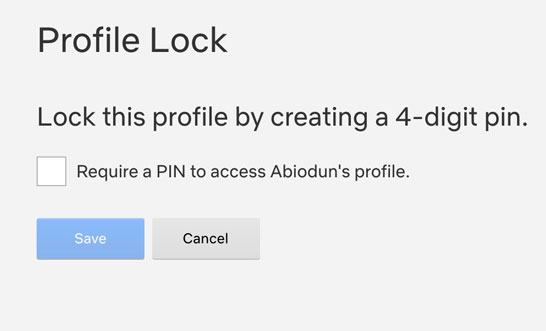
- Enter your four-digit PIN, you also have the option to tick the box that prevents anyone else from creating a new profile without your PIN.
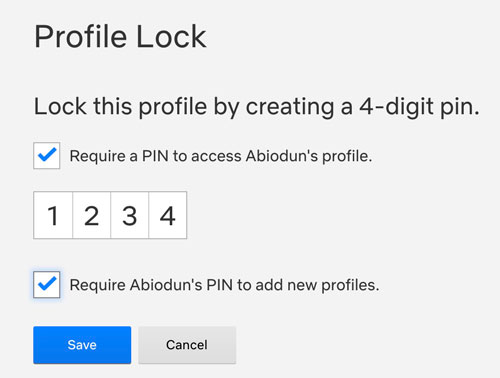
- When all is done, click on “Save”.
You have now successfully set a PIN lock for your Netflix profile. Whenever you or anyone try to access your profile again, they will be required to enter your PIN security.
Leave a Reply