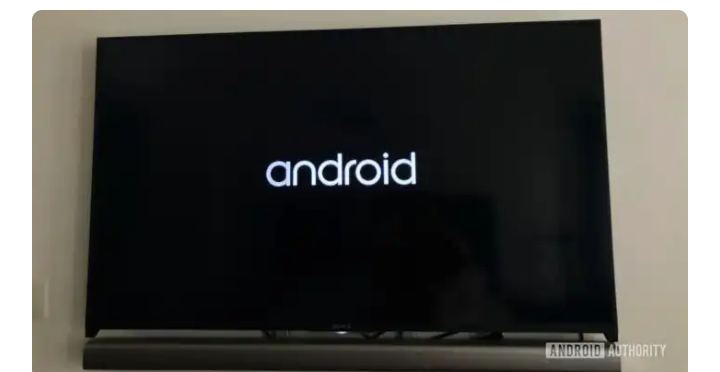

Android TV is a version of the e operating system developed by Google for television sets, digital media players, set-top boxes, and soundbars.
Latest release: 11 September 22, 2020; 4 months ago
OS family: Unix-like
Initial release date: 25 June 2014
Marketing target: Smart TVs, digital media players, set-top boxes, USB dongles
Package manager: APK via Google Play
Developer: Google
Did you get yourself a brand new Android TV that you need to set up from scratch. Well, you’ve come to the right place at Boldtechinfo we provide you with guide, we teach you the basic setup process for Android TVs. Unlike Android on smartphones, there’s not much software segregation on Android TV devices. If you learn how to set up and use one, you’ve learned how to set up all of them.
How to set up a new Android TV.
Android TV: Pre-setup requirements
Before you start setting up your Android TV, you need to make a note of a few things that you will need. Check that you have the following:
A Wi-Fi internet connection
A Google account
If your TV doesn’t have Android TV built-in, you’ll need:
An external Android TV device
One TV or monitor that has HDMI ports and supports High-bandwidth Digital Content Protection (HDCP)
One HDMI cable (usually provided within the box)
If you have all these prerequisites in place, you are now ready to start setting up your new Android TV. These are three ways you can do that: using your Android phone, using your Android TV remote, or using your computer.
The detail of all these methods is illustrated below. If you’ve already completed the initial set up of your Android TV and want to jump straight to the other sections, you can do so by choosing the appropriate option from the menu on the left.
Initial Setup Android TV Setup
1. Turn on your Android TV and pair the remote
Every Android TV has a different process for pairing a remote, and that’s the first thing you’ll have to do when you turn on your TV. By default, most Android TV remotes can only turn on/off your device using an IR connection. A Bluetooth connection is required for every other feature. Follow the steps below to pair your Android TV with its remote. Turn on your Android TV or monitor attached to Android TV device. Follow the on-screen instructions to pair your remote.
When the remote connects to the TV, you’ll see a checkmark on the screen.
2. Android TV setup
Once you’ve paired your remote, you will get an option to quickly set up your Android TV using your Android phone or tablet. If you select this option, you can transfer account and network details from your Android device to your TV with a few simple clicks. You can skip this option to complete the setup using the remote. You can also set up your Android TV using your computer.
Leave a Reply