

How You Can Factory Reset iPhone And Wipe The Data Before Selling it Or Troubleshooting
This article explain clearly on how to reset and wipe data on iPhone. If you’re experiencing issues with your iPhone , like if it’s freezing or glitching, resetting the device to its factory settings may solve the problem. Or, if you’re selling or giving away your iPhone, you’ll want to reset it so all your personal information is wiped from the device.
Resetting your iPhone to its factory settings will take it back to the basics it came with: no contacts, playlists, pictures, password memory, or anything else you’ve added since the day you bought it.
But before you begin the process of resetting your iPhone, it’s important to back up all your data so you don’t lose your important information. After your iPhone has been reset, you can then restore it with your backup.
Here’s how to factory reset your iPhone and make sure your data is backed up.
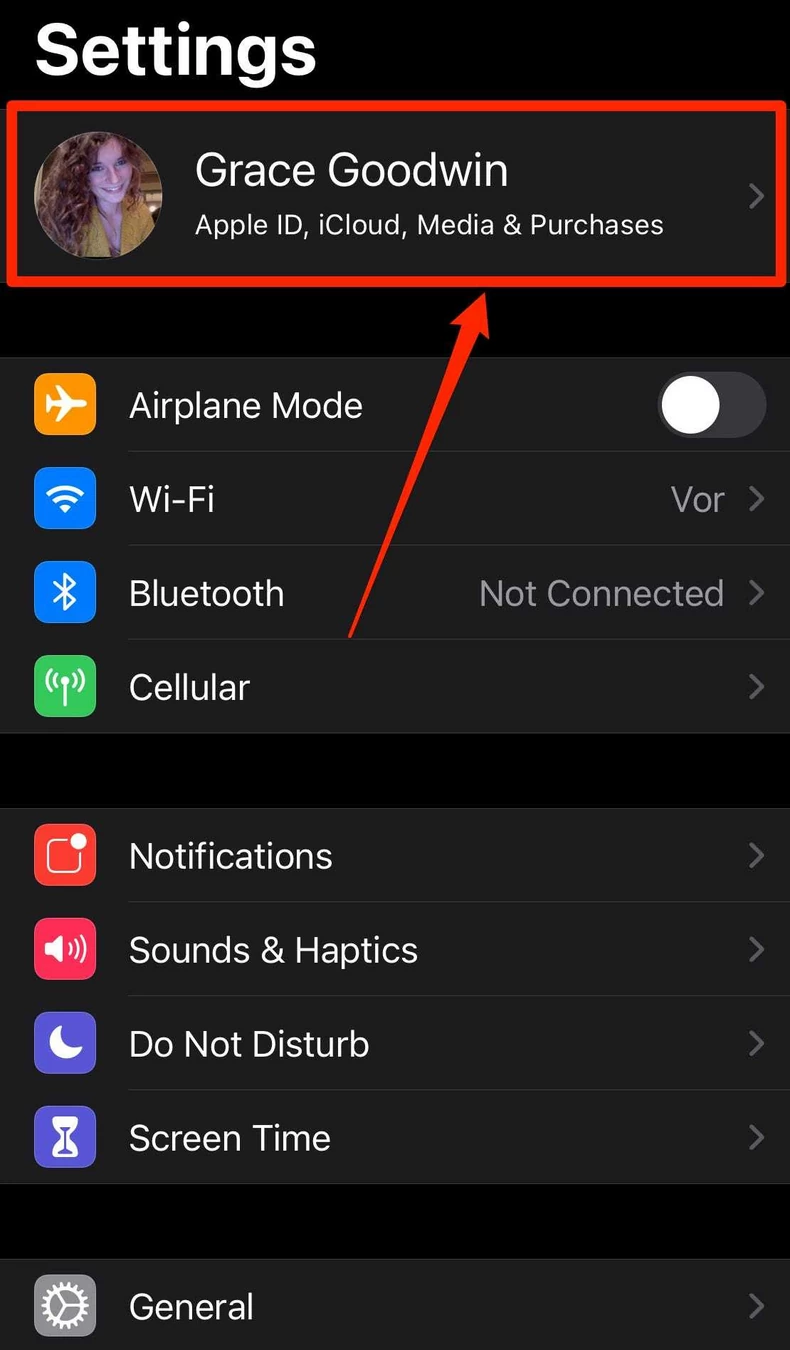
Leave a Reply